
Digital processes for efficient promotional work
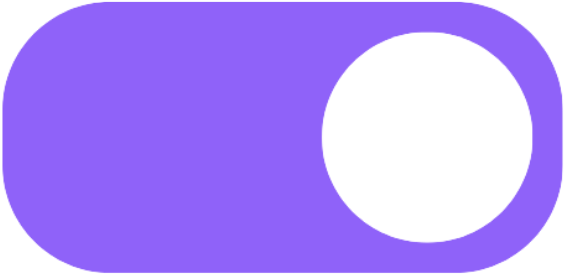
Make your digital application and funding management transparent and targeted with Spheriq. From submitting and reviewing applications to managing budgets and collaborating with the Board of Trustees – all processes run centrally and securely online. This saves funders, nonprofits and experts time, allows them to maintain an overview at all times and make well-founded decisions.
Accepting applications
Use individual application forms online
Submitting and processing applications can be so easy: With Spheriq’s digital forms, you can manage applications directly online and maintain an overview at all times.
Individual forms
You can use the application forms flexibly according to your needs. Funders specify what information they need for the review, while nonprofits and experts can submit all relevant information in a simple and structured way. Multi-stage application processes can also be mapped so that everyone can find the right way to submit an application.
Link application form
Funders can also receive applications online without their own website by integrating the application form directly into their Spheriq profile. At the same time, nonprofits and experts benefit from an uncomplicated submission via the digital platform.
Proactively obtain applications
Funders specifically invite suitable organizations or individuals to submit applications – tailored to the individual funding purposes. Nonprofits and experts become directly aware of funding opportunities and can submit applications that are optimally tailored to the funding purposes.
Creating a better overview
All applications received are recorded centrally, displayed clearly and can be filtered by topic, criteria or status.
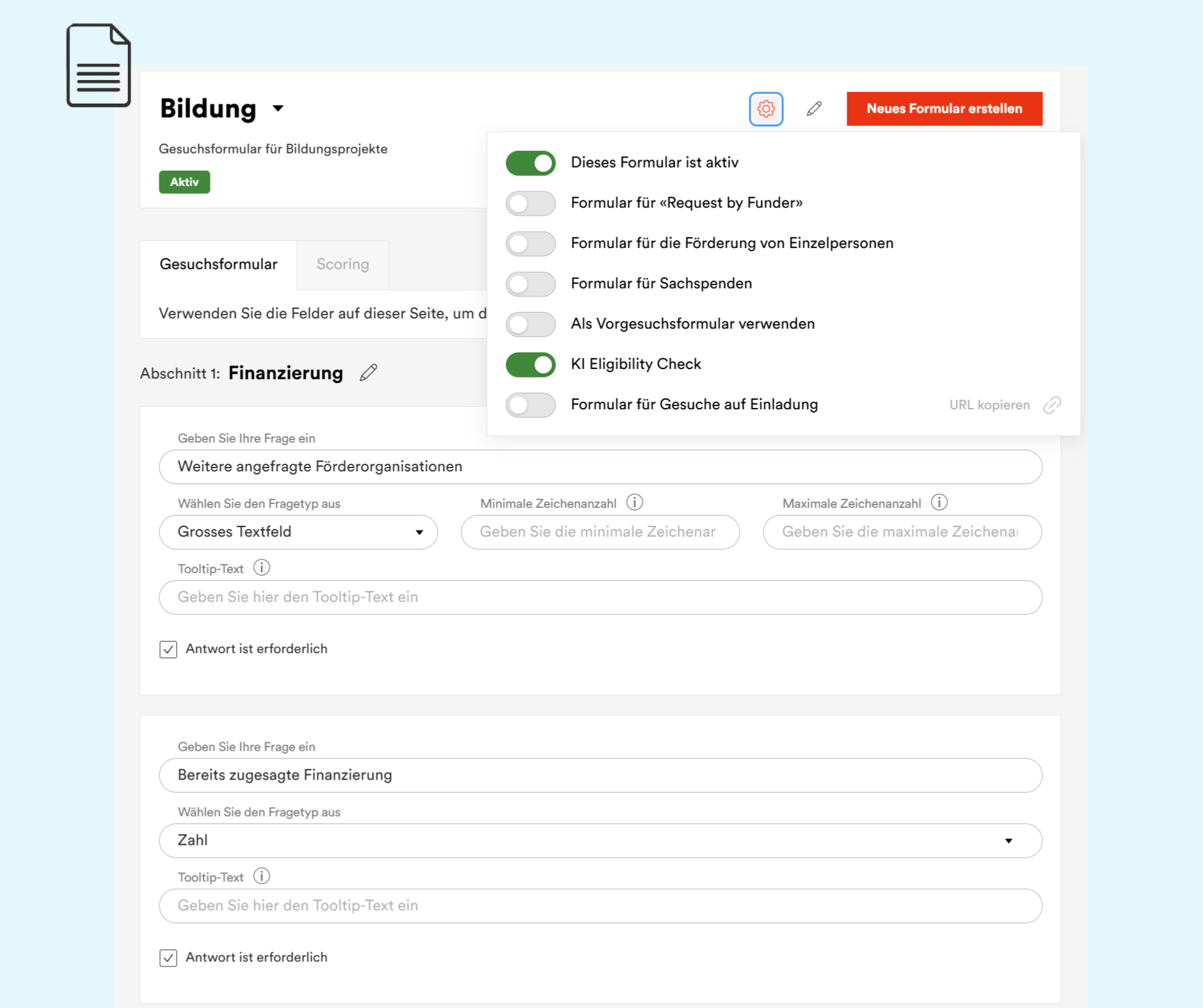
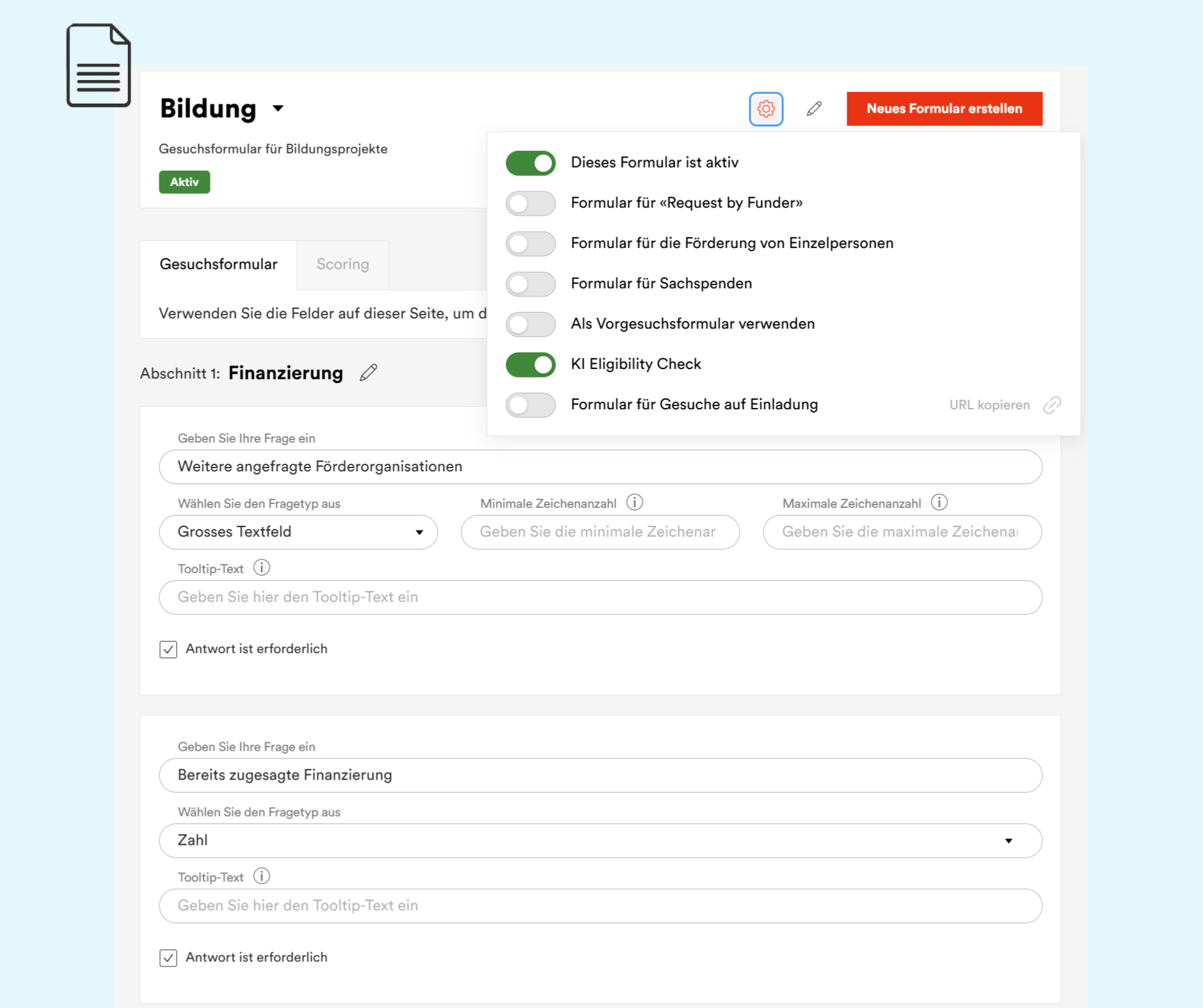
For those who love efficiency: Application management bundles applications, assessments and decisions from CHF 1,650/year
Manage requests
Processing applications and making joint decisions
Foundations can easily manage incoming applications online. Thanks to transparent processes and clear feedback, everyone involved keeps track of the applications – and benefits from well-founded decisions.
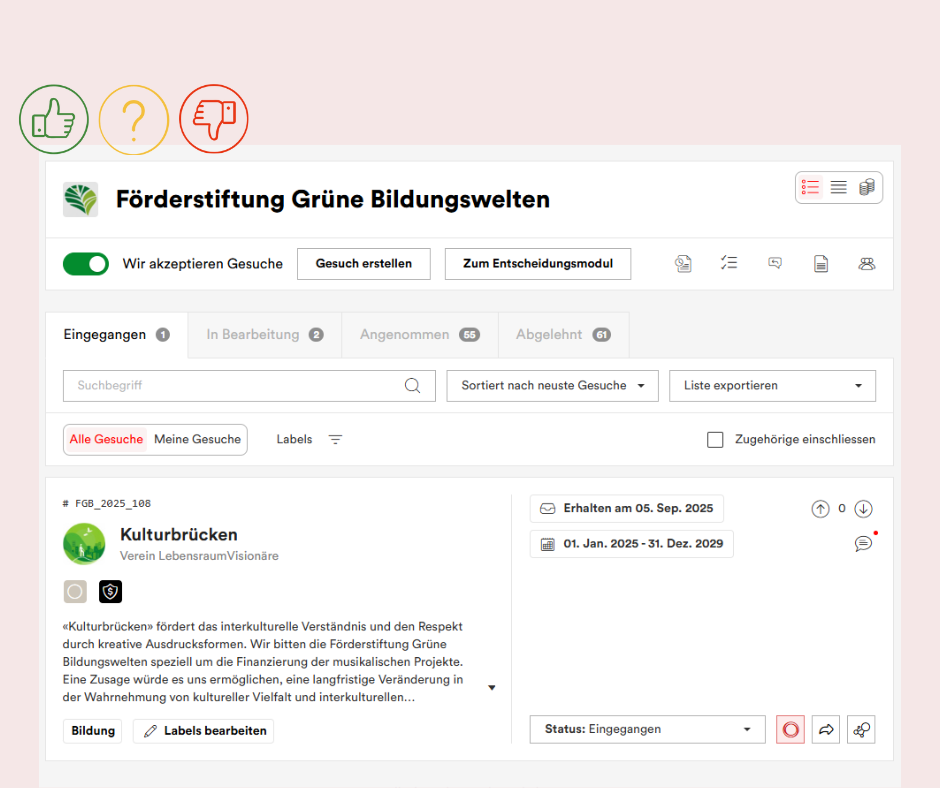
Keep an overview of requests
All applications received are clearly displayed according to status (“Received”, “Processed”, “Accepted” or “Rejected”). This allows funding organizations to maintain an overview at all times, while applicants can see where their application stands. Labels and filters make it easier to sort by topic or criteria.
Rate and comment
Open a request in the detailed view and enter your rating with just one click. You can add optional comments to the applications at any time. After the assessment, the status is adjusted so that everyone involved is up to date.
Use evaluation module
Involve internal or external evaluators to objectively review applications. Funding organizations can define individual criteria and scoring forms and assign applications specifically. All evaluators only have access to the applications assigned to them and can evaluate them directly online.
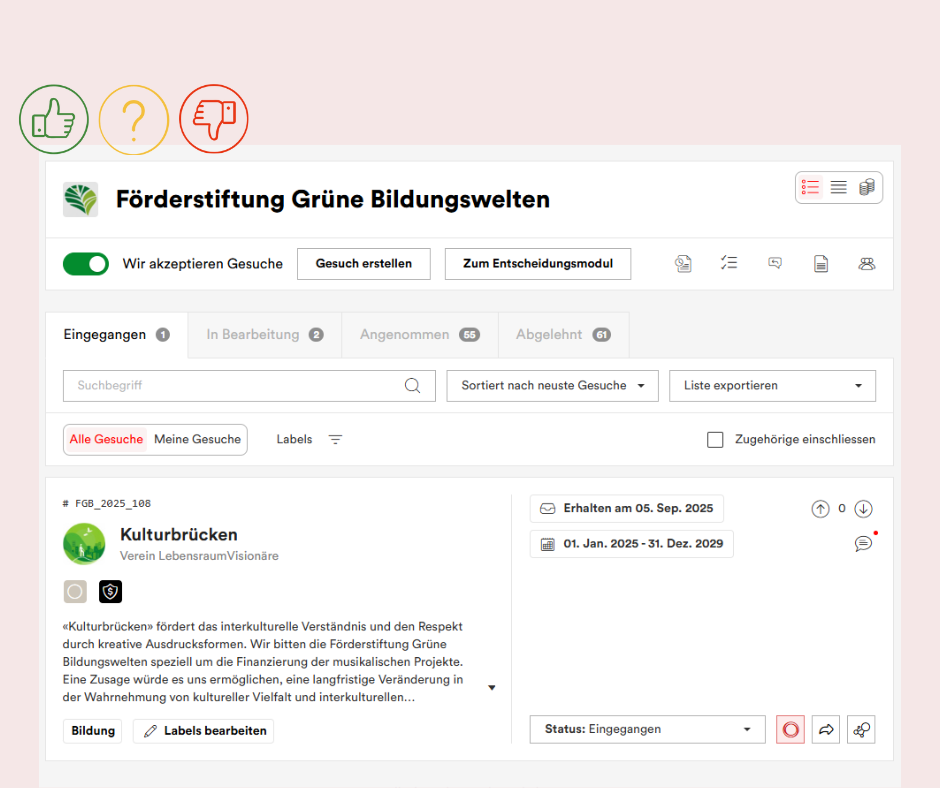

Case Study Application Management: Cornelius Knüpffer Foundation
Services at a glance
Compare the scope of services of the different levels of Spheriq access and find the right package for you.

Case Study Profile: Gerbert Rüf and Age Foundation
The Spheriq toolbox
Would you like to find out more about the individual functions on spheriq.ch?
Controlling the funding budget
Plan and allocate budgets easily
With the budget module, funders can keep an eye on their funding at all times – from committed amounts to funds that have already been disbursed. Transparent budget processes help everyone involved to plan and manage funding efficiently.
Set and organize budgets
As a funding organization, you can define global budgets or create individual sub-budgets for different funding priorities. Manage budgets per year and keep track of all accounts.
Manage committed amounts
Funders record committed funding directly in the budget module, assign it to specific accounts and years and mark payments as paid. In this way, everyone involved can see which funds have already been allocated, are outstanding or have been paid out.
Overview and export of budget status
Use different views (by year, account or status) and export budget overviews as an Excel file if required. This allows funders to maintain control and transparency over their funds at all times.
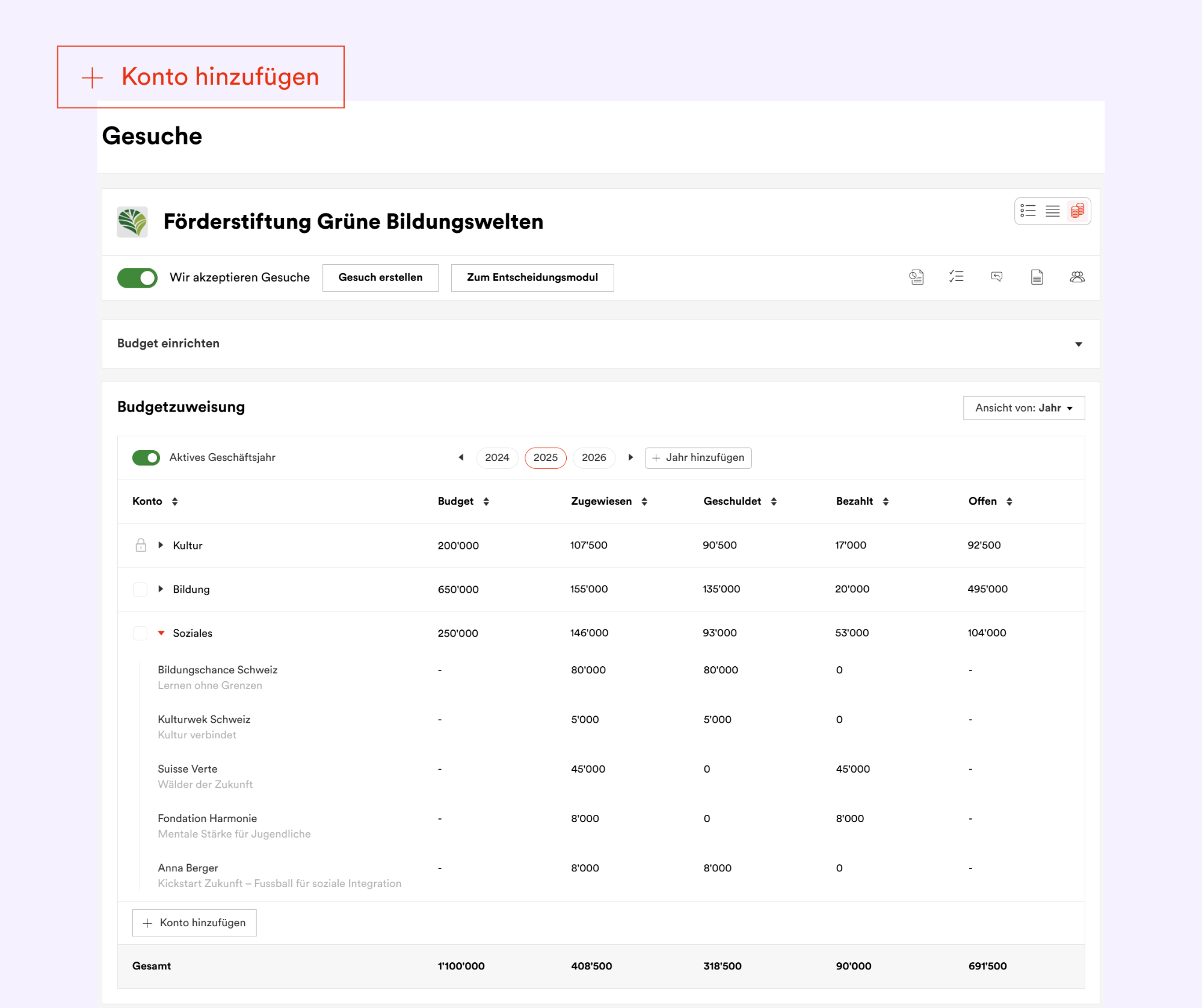
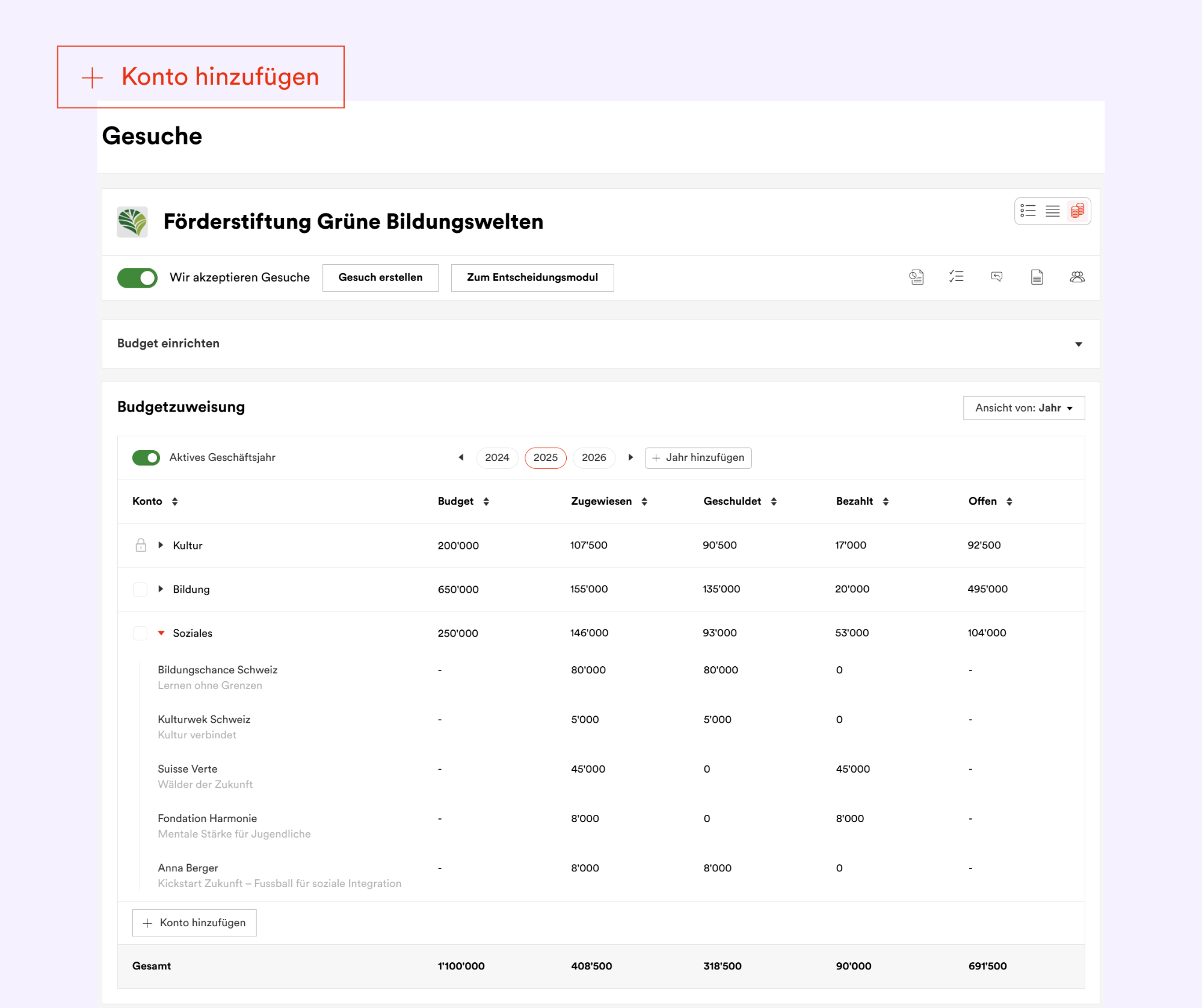
Discover all the functions of Spheriq and the scope of services per feature and level.
Empowerment
With Spheriq’s training and learning opportunities, you can deepen your knowledge of philanthropy, funding practice and the non-profit sector. Whether in compact webinars or in-depth bootcamps – our offerings help you to better understand the context and further develop your commitment in a well-founded manner.

Bootcamp Attention, ready, digital
Prepare, set up, start motivated: the Achtung fertig digital boot camp helps foundations and associations get started with digital working methods.
Date: December 3, 2025
Time: 9:00 a.m.
Location: Online
Cost: CHF 250
Services
With Spheriq’s expert services, you can get off to an efficient start with the digital organization of your funding processes. We support you in setting up your digital application and funding management and show you in practice how to set up and use processes optimally.

Application management setup
With this module, we support you in setting up your digital application and funding management. We support you in designing your profile, designing or transferring your application form and setting up and organizing your processes.
Further into the network
Once you have been accepted, you can continue straight away: with the Spheriq network, you can support applicants during the funding process and benefit from a shared data repository.